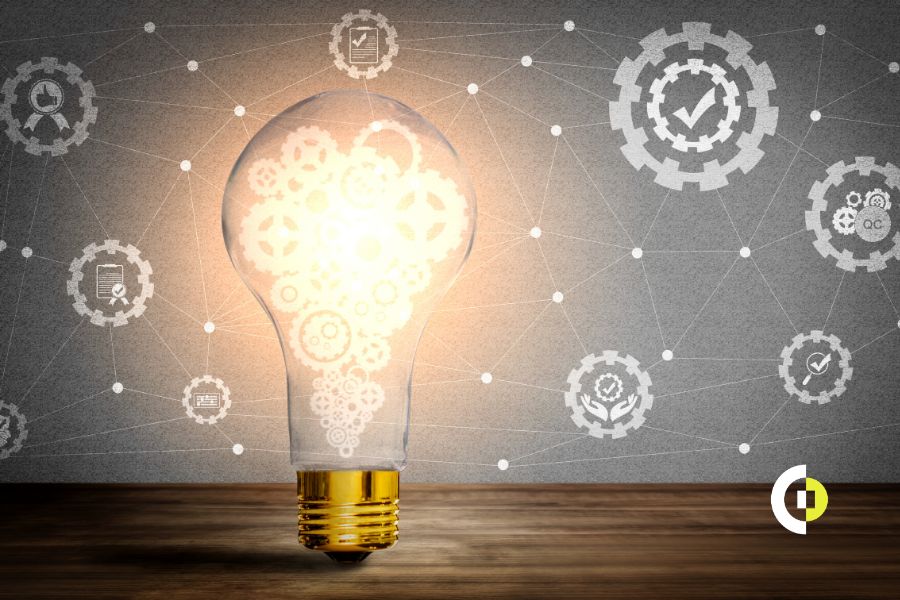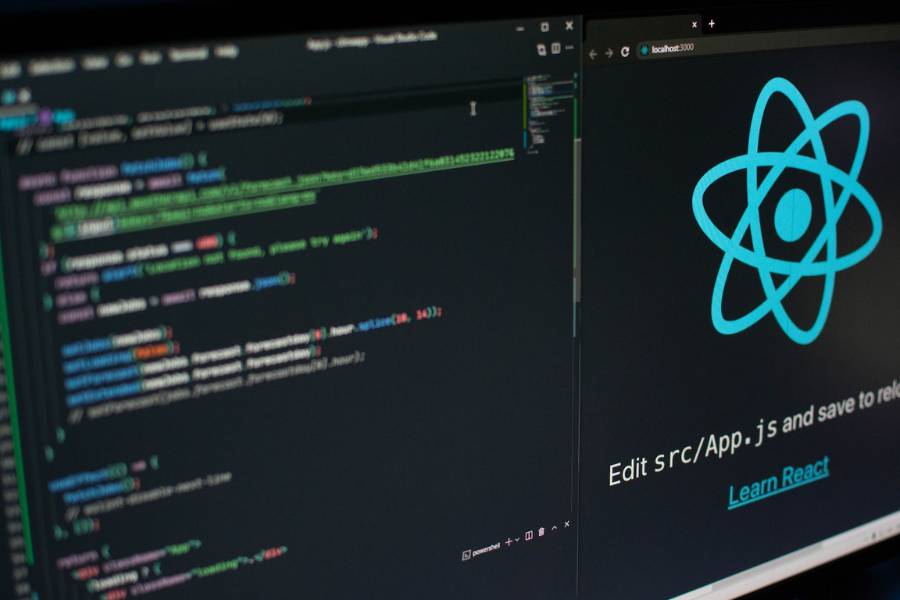Camunda’s mission is to automate business processes across demanding organizations from various industries, from financial services to the tech industry. For a business to thrive, it needs to have proven, effective processes that determine how an organization runs.
Camunda uses a workflow engine and a decision engine to execute processes according to Business Process Model and Notation (BPMN). It is an open-source platform that boasts a long list of features that facilitate collaboration between developers and business users.
Many tech companies, including global industry leaders, already use Camunda to achieve true end-to-end process orchestration of both human tasks and service-driven processes. Sipod takes pride in our team that already uses Camunda to automate, design, manage and optimize various end-to-end business processes to completely transform our organization towards a digital future. From our point of view, Camunda is a remarkably invaluable tool for fintech, hospitality, logistics, and many other industries.
Before we take a closer look at some of the essential Camunda features, let’s explain some of the terms you will often come across in reference to those features.
What is process modeling?
Process modeling allows visualization of business processes and workflows. It is a graphical representation of individual steps of the process that helps organizations better understand their internal business procedures and how they can manage them and make them more efficient.
Process modeling defines tasks and optimizes the workflow, and precedes process automation. There are many benefits of using process modeling, and some of them include the following:
- Improved efficiency – process modeling enhances the business processes, which in turn helps workers be more productive by saving time.
- More transparency – process modeling gives a detailed overview, including all the steps between the start and the endpoint.
- Better understanding – the common language of process modeling makes communication easier for all the users across the organization.
- Process orchestration – enables coordination of people, systems, and information across the organization.
What is BPMN?
BPMN, which stands for Business Process Modeling Notation, gives developers and business users a common language for defining and understanding the process so that they can communicate the procedures in a standard manner.
BPMN is a global standard for process modeling that can help you automate your most complex mission-critical business processes. It consists of various shapes representing different tasks, as well as arrows demonstrating the flow of the process. This kind of visual representation is universal and easy to understand. The BPMN workflow engine orchestrates APIs, microservices, IoT devices, and Robotic Process Automation (RPA) bots. It automates business decisions and rules and manages human tasks in a single flow.
What are Camunda’s features?
Camunda’s platform has numerous features that can help your development team improve workflow automation and encourage collaboration between developers and business users. It is a tool that functions well for end-users across various industries. Let’s dig deeper into Camunda’s features that can improve process automation and workflow orchestration.
#1 Built on BPMN and DMN standards
Camunda combines BPMN Workflow Engine with Decision Model and Notation (DMN). In doing so, Camunda enables business stakeholders and IT teams to work together when implementing business rules and automating business decisions. It helps align business needs with technical implementation. DMN shortens development cycles and helps build automated decisions into business practices. Camunda’s decision engine can execute complex decision tables with minimal infrastructure resources by using intelligent data caching and separating runtime data from historical data.
#2 Visual diagrams for improved communication
Camunda’s visual diagrams break down common communication barriers between developers and business leaders. Once plans are put on paper, the entire team can see them, everyone’s intentions become clearer, and everyone can receive more helpful feedback. You will no longer feel that your developers and sales team use different languages to say the same thing.
#3 Stand-alone tools
Camunda comprises stand-alone tools that are designed to perform specific tasks. Next, we present you with some of the most useful ones.
Camunda Modeler
Camunda Modeler is a tool that aligns business and IT teams using graphics-based standard BPMN diagrams. It conforms to BPMN and DMN standards and enables technical and non-technical stakeholders to collaborate and design. This tool transforms complex workflows into easy-to-read process models that you can share as a single reference point across the company. Camunda offers Web Modeler as a part of Cloud Console with seamless integration into Camunda Platform 8, where you can collaborate, model, deploy, and start new processes. Camunda also has a Desktop Modeler, a desktop app that can be installed and used locally while integrating your local development environment.
Cawemo
Cawemo is a less technical version of Camunda Modeler that your business staff can use to communicate their ideas. It enables all stakeholders, from business analysts to professional developers, to work on process diagrams and decision tables simultaneously. They can attach specifications and links and add comments. Thanks to the BPMN and DMN standards, nothing gets lost in translation between business needs and technical requirements. You can use Cawemo with other Camunda Platform components to build a catalog of shareable and reusable templates and facilitate reuse across projects.
Zebee
Zebee is a cloud-native workflow and decision automation engine that powers Camunda Platform 8. It allows horizontal scalability for high-volume use cases. It is fault-tolerant, meaning no data is lost if a node goes down, and it is language-agnostic, meaning you can build clients in any programming language. Zebee has a sophisticated mechanism for asynchronous communication with microservices.
What is Camunda RPA Orchestration?
Robotic process automation (RPA) is a technology for automating single tasks that are repetitive and tedious. RPA allows employees to spend less time on paper-based or manual work and focus on strategic projects instead. However, problems occur when the number of RPA bots grows, as they prove to be brittle, require a high level of maintenance, and contribute to technical debt in the long term.
Camunda supports RPA modernization by taking a lifecycle approach to designing, orchestrating, analyzing, and monitoring RPA bots. It provides a strategy where APIs can replace RPA bots. Camunda enables organizations to orchestrate multiple RPA bots, collaborate between business and IT teams to design and share RPA process flows, and build a catalog of reusable RPA task templates. Using RPA analytics can help identify bottlenecks and improve processes.
What can you use Camunda for?
Camunda aims to reinvent process automation, enabling you to gain the agility, visibility, and scale needed to achieve digital transformation. You can turn to Camunda when you want to:
- Orchestrate microservices as an integral part of a complete business process and carefully monitor, manage and analyze them.
- Centralize your process automation with a scalable process automation platform as an integral part of your app delivery technology stack.
- Overcome and replace the limitations of in-house workflow solutions that are hard to maintain and expensive, saving critical time for your development team.
- Modernize brittle RPA implementations, orchestrate, manage and analyze RPA bots for end-to-end business process automation.
- Automate human workflow tasks, including notifications, assignments, and recordings, and provide a flexible Tasklist that includes human workflow activities and decisions.
- Modernize and replace outdated legacy systems with microservices, get results quicker and move beyond technical boundaries.
What are Camunda’s advantages?
Camunda is an open-source automation platform that you can try for free, but you will need to buy the license when you want to use the productivity tools. Camunda helps quickly execute actions, externalize business rules and create software in an agile manner. With the single tool, it helps with the following stages:
- Modeling – Easy-to-use editor enables you to create BPMN workflow diagrams and DMN decision tables. You can also share comments and assign tasks while working on a process map.
- Deployment – You can use Camunda as an architectural component to orchestrate distributed services or apply it as an additional library.
- Optimization – Easy-to-use report builder creates custom reports and helps you find insights into your workflow and decision table data. Camunda Optimize allows you to monitor the course of processes.
Camunda improves team collaboration and lets developers build products that solve critical problems. It can streamline complex task lists and decision trees and help you establish process definitions that fit industry standards. You can join Camunda Developer Community and participate in the conversation on Camunda Platform Forum that helps organizations identify Camunda’s top features. Camunda also regularly hosts meet-ups, webinars, and conferences for developers worldwide.
In summary
Camunda platform provides all the tools to design business processes. It is flexible and gives several options to deploy and scale it. The BPMN diagram is invaluable and helps define processes in a standard manner. Camunda is easy to use and easy to integrate into the products you provide for your customers.
If you are a process-driven company, Camunda can enable you to execute digital transformation strategies. Camunda can also offer great support if you face legacy problems. Lastly, Camunda can help introduce new products to the market faster thanks to process automation. It will ensure that your company keeps up with the ever-changing business environment.
Tags: